by Wesley Bertipaglia ·
My First Dive into Hugo: A Personal Website Odyssey
For years, I’ve dreamt of having a personal website to showcase my work, share my thoughts, and connect with others. After a long journey of exploration, I finally decided to take the plunge and build my own site using the static site generator Hugo. This blog post chronicles my first steps into the world of Hugo and shares the lessons I learned along the way.
The Initial Enchantment
The allure of Hugo was undeniable. Its simplicity, speed, and flexibility promised a delightful web development experience. The promise of writing content in Markdown, a lightweight and easy-to-learn markup language, further fueled my excitement. Finally, the vast collection of themes and plugins offered endless possibilities for customization.
Taking the First Step
Setting up Hugo was surprisingly straightforward. The documentation was clear and concise, and the command-line interface was intuitive to use. With a few simple commands, I had a basic website structure ready.
Learning the Ropes of Markdown
Writing content in Markdown felt liberating. The syntax was easy to grasp, and the focus on content creation was refreshing. Soon, I was writing blog posts, creating pages, and adding images with ease.
The Theme Challenge
Choosing a theme was a delightful experience. The Hugo community has created a plethora of beautiful and functional themes, each with its unique style and features. After exploring various options, I finally settled on a theme that resonated with my vision.
Customizing the Experience
The power of Hugo lies in its customizability. I tinkered with the theme, adding my personal touch and tailoring it to my needs. The ability to modify templates and add shortcodes allowed me to create a website that truly reflected my personality.
The Joy of Deployment
Deploying my website was a rewarding experience. With a simple command, my local development environment transformed into a live website accessible to the world. Seeing my creation come to life was a moment of pure satisfaction.
Lessons Learned
My first foray into Hugo was a rewarding and enriching experience. Here are some key takeaways:
Hugo is beginner-friendly: Even with limited coding experience, building a website with Hugo is achievable. Markdown is powerful and efficient: This simple markup language allows for focused content creation without distractions. The community is supportive: The Hugo community is incredibly helpful and welcoming, offering advice and assistance to beginners. Customization is a double-edged sword: While the ability to customize is exciting, it’s important to avoid over-complicating your site. Learning is continuous: The journey with Hugo is a continuous learning process. There’s always something new to discover and explore. Looking Ahead
My journey with Hugo has just begun. I’m excited to explore its potential further, experiment with different themes and plugins, and continue to push my creative boundaries. I encourage anyone with a dream of building a personal website to give Hugo a try. You might be surprised at what you can create.
Final Thoughts
Building a website with Hugo has been a delightful experience. It has empowered me to take control of my online presence and share my voice with the world. If you’re looking for a simple, powerful, and flexible platform to build your own website, look no further than Hugo. With a little effort and exploration, you can create a stunning and unique online home that reflects your personality and passion.
Happy Hugo-ing!